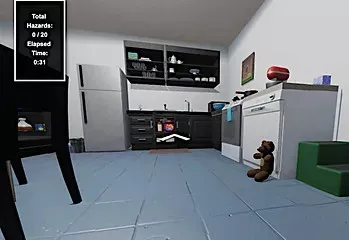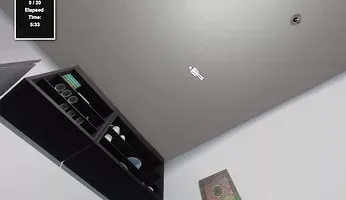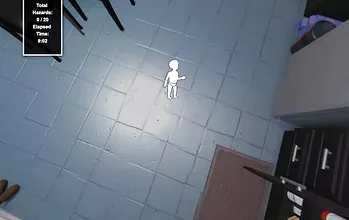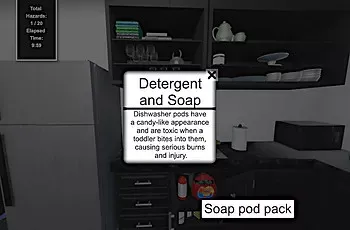When you first enter the game, you'll be at toddler height, and will see the scene on the left. To look around, click the window where the view is and roll the mouse around. To jump to the area in front the of the sink, click the arrow in front of it. You will see your viewpoint zoom to that location.
Popular Search Terms
Virtual Safe Home: Interactive
Pediatric Environmental Health Center (PEHC)